What Is TallyPrime?
TallyPrime helps you easily manage accounts for your business in one place with features of GST billing, GST Returns, TDS & TCS, automate tasks, generate custom reports, manage accurate inventory, payroll and much more.
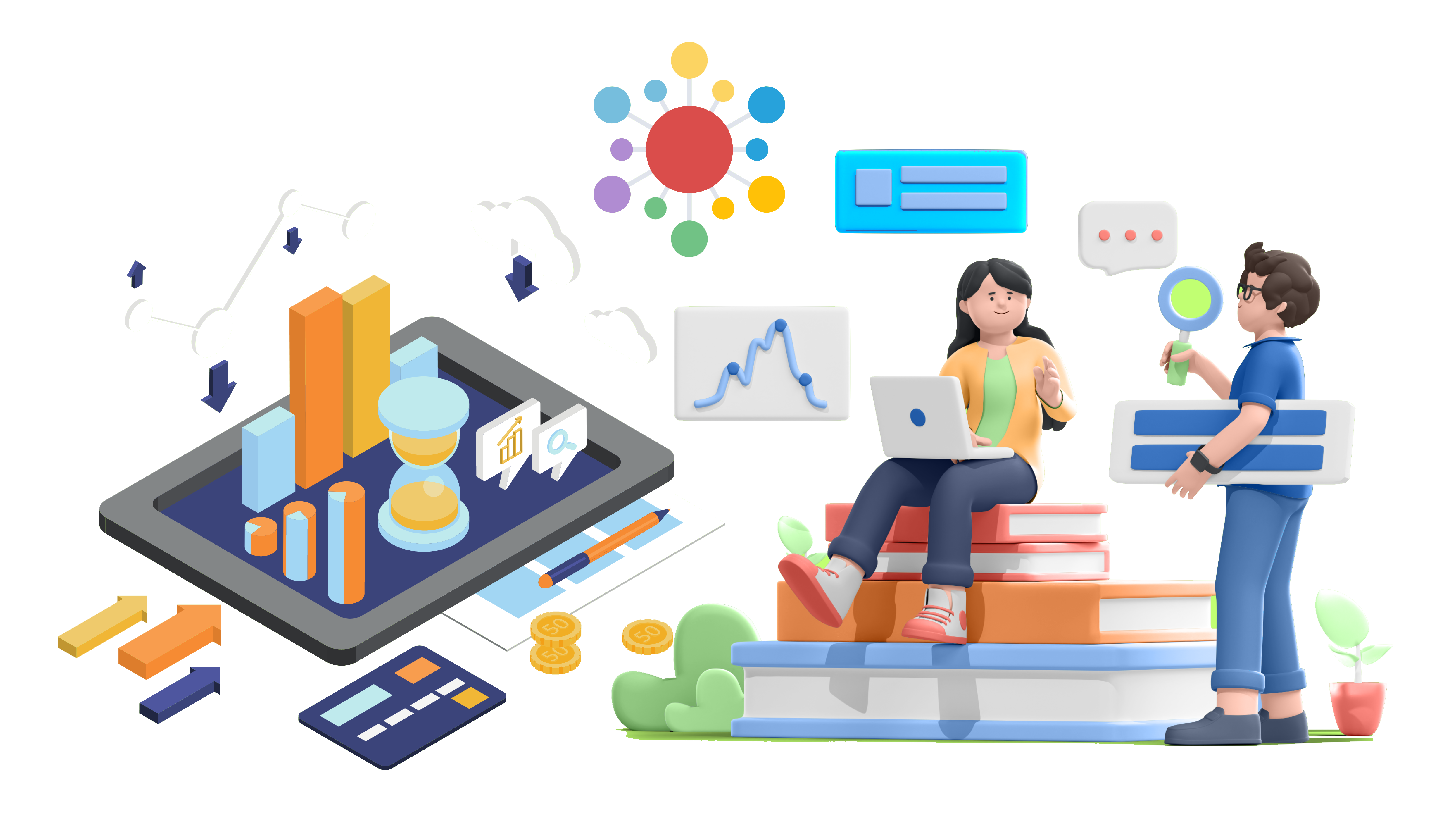

SILVER
18 % GST Extra
GOLD
18 % GST Extra
AUDITOR
18 % GST Extra
upgrade
silver to gold
18 % GST Extra
BENEFITS OF TALLY PRIME
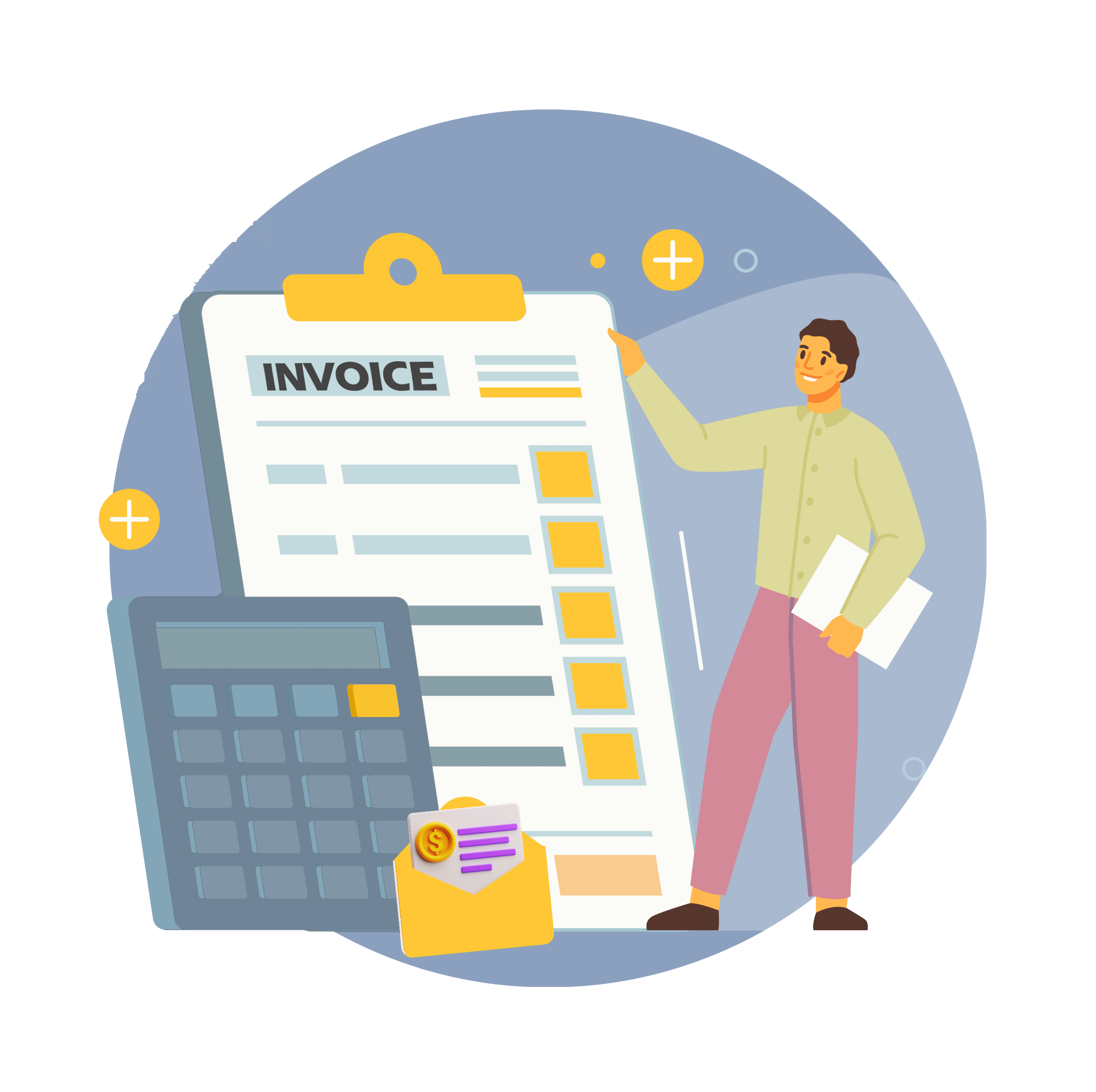
Invoicing & Accounting
In just a few seconds, you can easily generate, print, and email an invoice that looks professional. To customize your invoice according to your requirements, add your logo, provide extra information, and more.
Integrated intelligence that produces various GST invoices automatically, including tax invoices, bill of supplies, export invoices, and so on. What’s more? A completely linked system to rapidly generate e-invoices and e-way bills.
Do you adhere to a certain cycle for purchases and sales? Do you have a different purchasing and selling cycle from party to party? Do you only follow a basic buy/sales and payment/receipt process instead of a full order cycle?
TallyPrime is developed with complete flexibility to accommodate varied buy and sales procedures, followed by the firm. Whether it’s sales or purchase orders, debit or credit notes, TallyPrime can help you keep your records up to date.
Several billing formats are supported by TallyPrime to meet your business’s needs. For quicker billing, you can select an appropriate invoice format for either products or services.
Share invoices, orders and more over WhatsApp directly from TallyPrime. as can share invoices instantaneously as soon as prepare and send ledger reports, remaining letters, etc., in bulk for various parties. Choose from a wide range of file types including PDF, JPEG or Excel and pre-approved message templates to fit your demands.
You can keep track of orders, quotes, invoices, payments, and receipts of bills in foreign currencies with TallyPrime. Currency rate fluctuations-related gains or losses in forex are automatically calculated and simply adjustable.
Establish various pricing tiers, like wholesaler, retailer, and customer, and allocate distinct price lists, including quantity-based rates and discounts. This ensures accurate and expedited billing by automatically recording the pricing information.
Incorporate a payment QR code and link for a single invoice or apply this feature in bulk for multiple invoices. This functionality is enabled by integrating with payment gateways like RazorPay and PayU. It is also compatible with UPI payments.
TallyPrime allows you to keep multiple mailing details for your company and ledgers. You can create various addresses for your company and party ledgers, and utilize these addresses in invoices and reports as needed.
Inventory Management
With TallyPrime, if your business encompasses multiple product lines that require segregation, you can effortlessly achieve this by setting up unlimited groups, categories, batches, and locations/Godowns.
Quantifying stock items in different units, measuring stock item units with changeable conversions, and “the need to purchase in one unit and sell in another” are just a few of the real-time complexity that TallyPrime makes easier to handle. TallyPrime’s adjustable units of measure let you manage and quantify your stock the way you want it.
Using TallyPrime, document the complete manufacturing cycle. Keep track of the raw materials used, the godowns from where they are shipped, and the price of their purchases. Note the specifics of the completed goods, byproducts, and scrap that are yielded.
You can specify the raw materials, assemblies, parts, and components, as well as the amounts of each inventory, required to make a final product using TallyPrime’s extensive Bill of Material (BoM) capability. In the BOM of completed products, you can additionally specify by-products, co-products, and scrap.
TallyPrime’s reorder level feature makes sure you never run out of stock. Find out in real time which stock needs to be refilled and in what quantities. In addition to automatically generating a report that informs you of the shortage and the necessary order amounts, you may define minimum and reorder levels.
You can evaluate your closing shares utilizing various stock valuation techniques with TallyPrime. You can choose a different stock valuation approach for each item depending on your needs thanks to the flexible stock valuation method. The following approaches for stock valuation are supported by TallyPrime.
- Average Cost
- FIFO
- FIFO Perpetual
- Last Purchase Cost
- LIFO Annual
- LIFO Perpetual
- Std. Cost
- Monthly Avg. Cost
- At Zero Cost
You may control the job work process as both a major manufacturer and a job worker using TallyPrime’s robust job work functionality. To provide full visibility into the status of both jobs and materials, you may keep track of material issues, receipts, and material consumption backed by job work reports.
For businesses that deal with items that have a limited lifespan or set shelf life, managing the manufacturing process and expiration dates is essential. You may keep inventory in batches with TallyPrime, which allows you to see all batch details, including manufacturing and expiration dates as well as the number of days left until they expire.
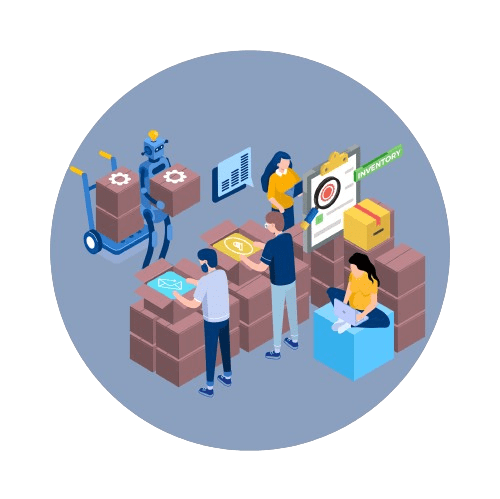
Reports
With a robust reporting dashboard that displays your company’s information in clear, visual formats, you can unleash the potential of data visualisation. To fit your needs and the demands of your business, you may add tiles, hide, adjust, arrange, and visualize your data as numbers, graphs, or a combination of both. And that’s not everything at all? Make several dashboards, manage user access, print them, or send them over WhatsApp or email.
TallyPrime was thoughtfully created to deliver informative results at the speed at which your mind searches for data. It is designed to ensure that all reports are available as soon as transactions are registered and that insights are available when you need them.
The business reports in TallyPrime are made to help with analysis so that decisions are made with confidence. To better comprehend the reports, you can construct multiple perspectives and slice and dice the information by adding and removing details.
You can do a lot of things with just one click, such generate comparison analysis across various firms and throughout different time periods (weekly, fortnightly, monthly), detect the abnormalities in every report that needs your attention, and much more.
When making decisions, it is entirely normal for the mind to look for more information. When viewing the closing stock summary or party ledger report, you might want to view orders that are still pending or all relevant information about a particular party. We’ve got everything covered!
With TallyPrime, navigating different business-related reports is a breeze, and you can quickly go back to a particular report by simply clicking on it.
You can customize reports with TallyPrime by generating and storing different views of the same report in the ways that work best for you. What’s more? To avoid having to customize the custom built view every time, you may give it a name of your choosing and set it as the default view.
Apply filters to any report—sales, buy, inventory, or any other kind of report—smoothly and quickly to obtain the necessary information. TallyPrime only needs to enter the value to display the results instantly.
What’s more? Using the multi and advance filter options, you can apply numerous conditions to different fields to filter the information.
The user has the ability to customize the information displayed in reports, ranging from MIS reports to final reports, in order to optimize the use of entered data. You may use the extra information in every report to make wiser business decisions.

Credit and Cashflow Management
To handle the outstanding balance in TallyPrime, an individual bill reference is automatically produced for each invoice.It will be simple for you to track and match invoices and become aware of the outstanding bills if you just keep track of the bill while accepting or making payments.
With the help of TallyPrime’s aging analysis report, you can quickly determine which bills have been unpaid for a while and take appropriate action. You can adjust the ageing interval and style to suit your needs.
You can pay many outstanding invoices in one go at a faster rate by using TallyPrime’s bill settlement feature.
You have the option to impose interest on outstanding bills when it comes to managing credits or outstanding payments. By automatically computing interest using the simple or compound interest methods and helping to record accrued interest in the books, TallyPrime simplifies the process.
With TallyPrime, you can easily check the status of finances and cash flow with only one click. Keep an eye on, budget for, and wisely distribute funds to ensure the business runs well.
In order to predict the net balance available for a specific period, a cash flow projection takes into account numerous instances of anticipated input and outflow. Planning your investment or expenditures with the anticipated inflow in mind is made easier with TallyPrime’s instant cash flow prediction report.
You might base the maximum credit limit on the customer’s credibility to guarantee better credit management. If there are any past-due invoices from your customer, you will also be informed by an alert that appears during a sales invoice.
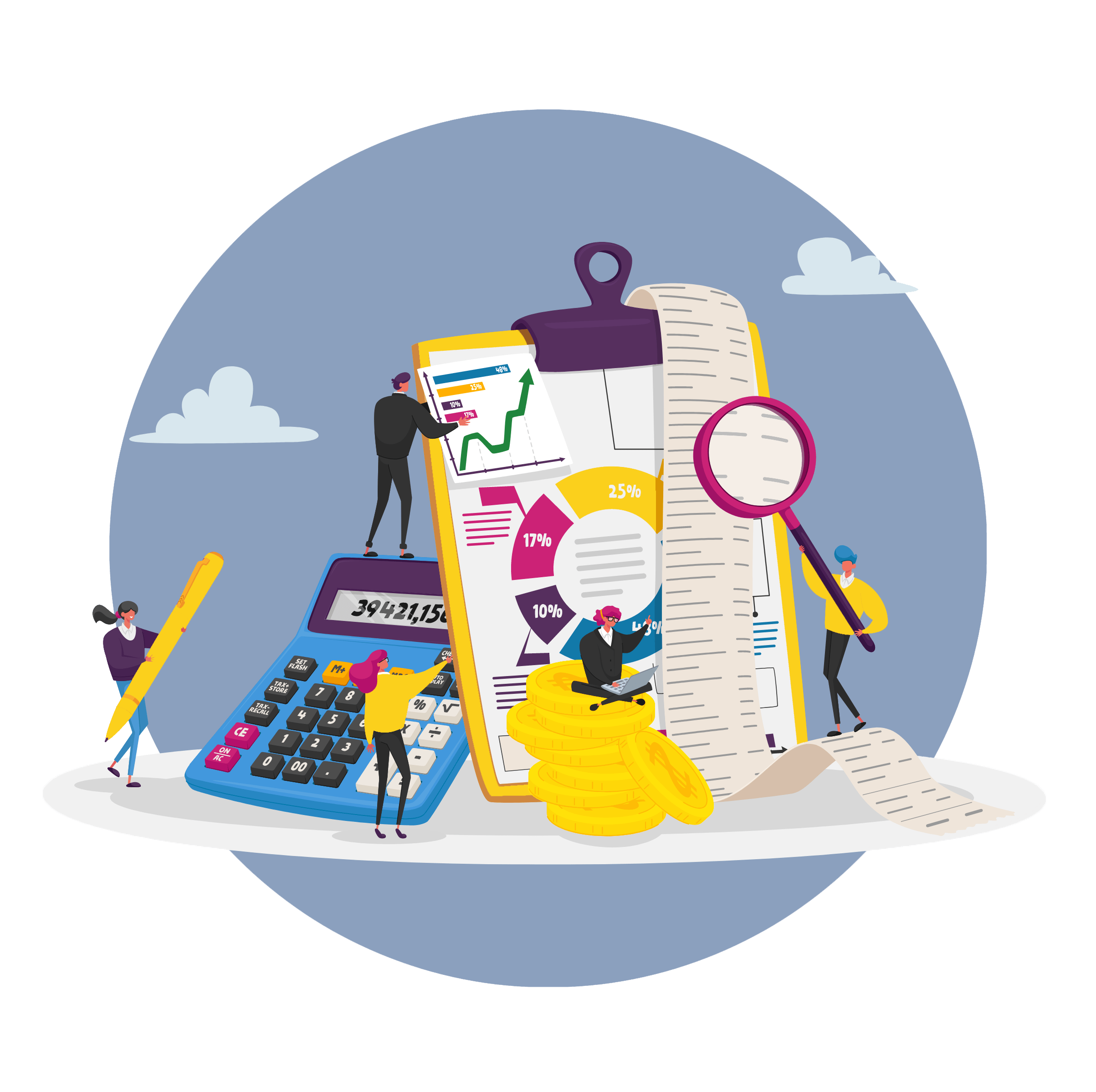
e-Invoicing
Instantaneously create an electronic invoice without altering your current invoicing procedure. You may create electronic invoices automatically and print QR codes and IRNs on them without the need for human interaction when you use TallyPrime’s fully integrated e-invoice solution.
There are business scenarios where you might need to create electronic invoices in bulk. TallyPrime allows you to automatically retrieve and print the QR code on the invoices and transmit bulk invoices to IRP for e-invoicing. You have the freedom to send all of them or just the ones you want to create electronic invoices for.
The e-way bill system and GSTN are designed to be integrated with the e-invoice system (IRP). Using this feature, TallyPrime creates e-way bills in addition to e-invoices for invoices that call for them. You can save time and effort in this way.
With the help of TallyPrime’s unique e-invoice reporting, you may see the whole transaction history. You have total visibility over all generated, pending, cancelled, etc. bills. To assist you in keeping track of e-invoicing chores, this also includes an e-invoice register.
The invoices for which an IRN has already been generated occasionally need to be canceled. Such invoices can be canceled with TallyPrime, and you can email the information to IRP straight from the program to cancel.
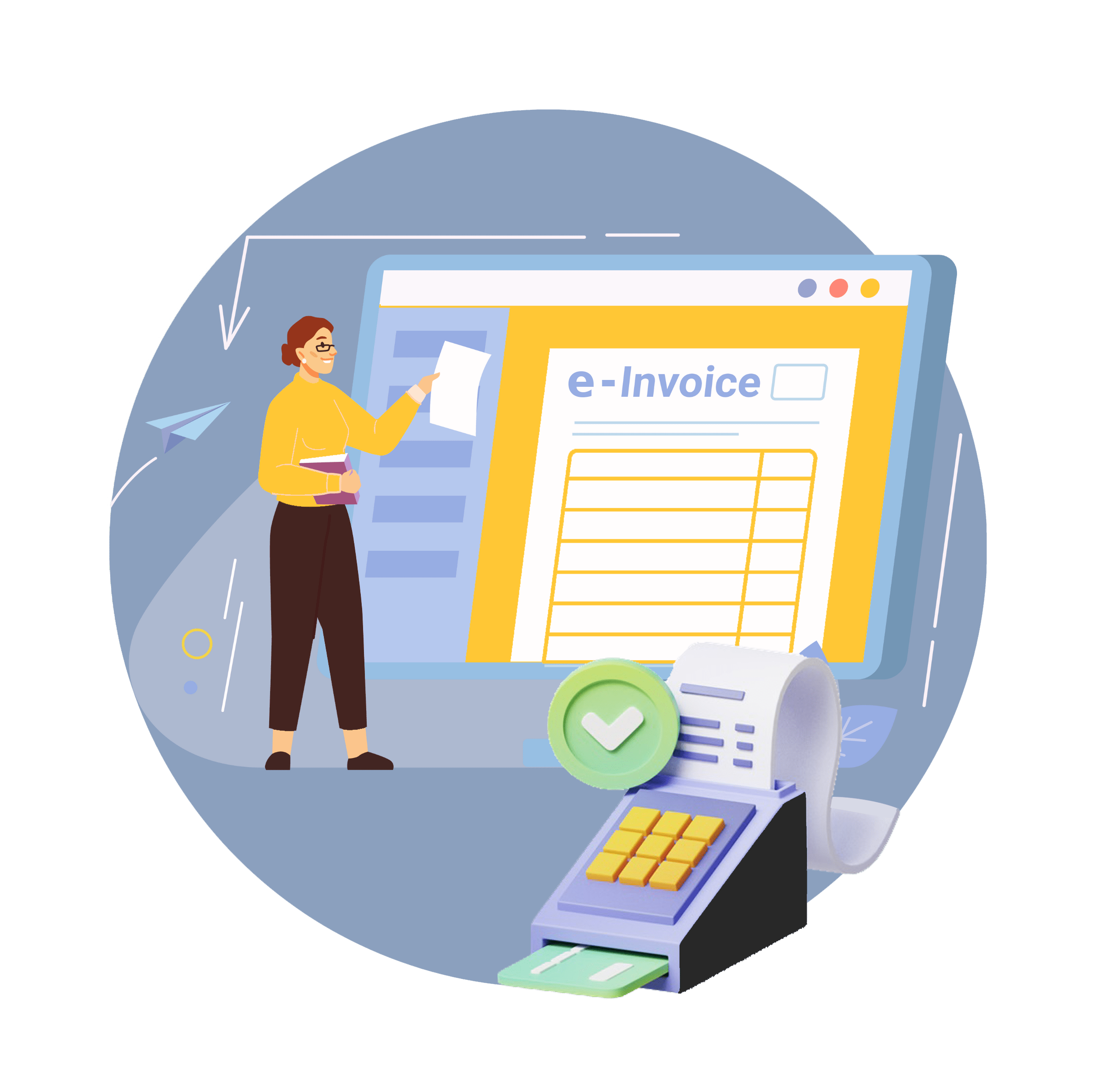
Taxation and Compliance
TallyPrime simplifies the process of completing GST returns, whether you choose to file them on your own or provide your tax adviser with the data. You can be sure that your GST returns are appropriately filed because of the integrated error detection and correction feature.
You may quickly create an electronic invoice with TallyPrime without altering your current invoicing procedure. You don’t need to manually create an e-invoice or print the IRN and QR code on the invoices when you use TallyPrime’s integrated services. In order to manage emergency situations, TallyPrime additionally facilitates the offline development of e-invoice files (JSON) and mass e-invoice generation.
TallyPrime can automatically reconcile your GSTR-2B/2A statement and provide you with a full overview of reconciled transactions along with any mismatches. All you need to do is import your statement.
The best aspect is that each unreconciled transaction is marked in a separate category, making it easier for you to identify the cause of discrepancies and take the appropriate action to fix them.
With the help of TallyPrime’s unique e-invoice reporting, you may see the whole transaction history. You have total visibility over all generated, pending, cancelled, etc. bills. To assist you in keeping track of e-invoicing chores, this also includes an e-invoice register.
Start using the TallyPrime EL release right away to maintain audit trail (edit log) compliance. You may keep track of the needed edit logs for every transaction or master, including the date and time, the specifics of the users, and the deleted transactions. The nicest thing is that you can immediately familiarize yourself with the updated elements by contrasting them with an earlier version.
In a single organization, create numerous GST registrations and oversee all transactions and returns pertaining to each GSTIN. Simple to classify or recognize transactions View/export GST returns and reports for a single GSTIN or a consolidated report for all GSTINs, flexible and GSTN-wise.
Returns can be marked as “Signed” to show that they have been filed and that any additional inclusions or adjustments have been noted and tracked for your next step. This facilitates the management of the entire amendment cycle and the reporting of such information in later GSTR-1 and GSTR-3B returns.
You may rapidly compare the data on the site with the data in your company books using GSTR-1 reconciliation, and you can find any discrepancies in the data. Maintaining the accuracy of your books and returns is a smart idea.
You can accurately and simply handle TDS and TCS needs for your organization using TallyPrime. To ensure that the return is 100% error-proof, the return forms are made to recognize mistakes and incomplete information and let you easily fix them.
With TallyPrime, you can be sure that you are constantly compliant and up to speed with the latest laws. Frequent product releases guarantee timely support for new laws, modifications to existing laws, returns, etc.
Are you unsure about how to handle business data from prior tax laws? You may handle data from both the current and former tax regimes in one firm using TallyPrime. It is no longer taxing to view transactions and obtain information throughout the entire fiscal year.
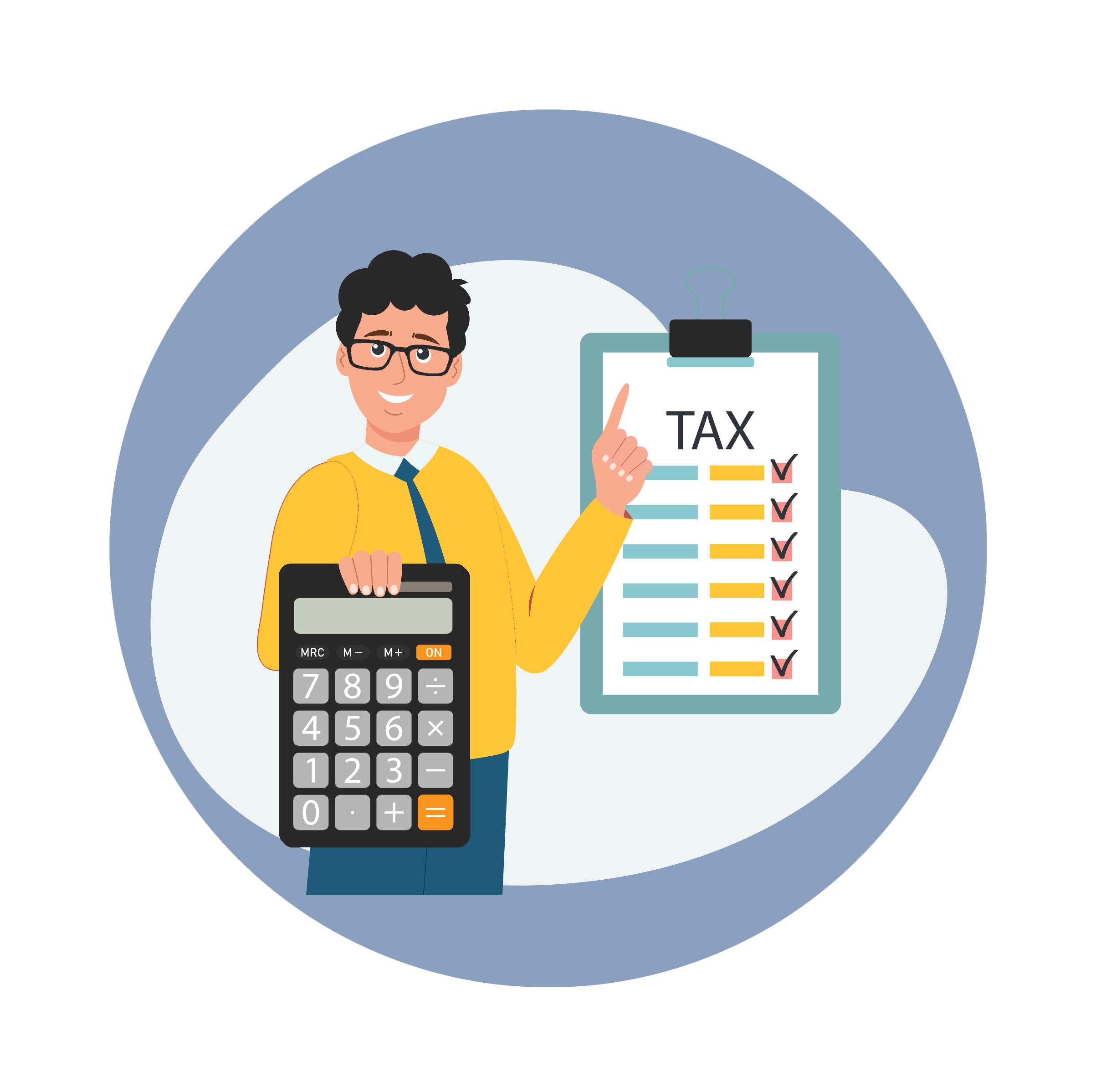
Banking
It’s no longer difficult to reconcile bank statements with a lengthy list of transactions! Reconciliation using TallyPrime is as simple as importing the electronic statement that you downloaded from the bank web. supports more than 100 banks’ bank reconciliation needs.
Do you deposit checks or cash on a regular basis? Use TallyPrime to generate cash and check deposit slips and eliminate the trouble. All that’s needed is the note denomination, and TallyPrime takes care of the rest.
TallyPrime offers efficient check management solutions by enabling the establishment of several check books, each with a different range for each bank. You may browse, search, and track your check data with the use of the cheque register.
The TallyPrime e-Banking module serves as a smooth conduit between the bank and the company. You may streamline the payment process while maintaining the highest level of security for your financial information by using TallyPrime’s e-Payments function.
Payments between banks can be made via electronic fund transfers, electronic checks, or electronic DD/PO. To upload your transactions on the platform, all you have to do is export them from Tally. The payment has been completed. conserves time and energy. TallyPrime offers e-payment functionality for the majority of banks.

Net Capabilities
Say goodbye to the labor-intensive process of creating e-way bills by using TallyPrime’s integrated e-way bill generation solution. As one of the reputable, ISO-certified GSPs (GST Suvidha Providers), TallyPrime interacts directly with the e-way portal to create an e-way bill for you automatically, saving you the trouble of doing it by hand.
Creating and printing an electronic invoice is remarkably easier with TallyPrime’s integrated services. You may instantly produce and upload e-invoice data, acquire portal authentication, print the IRN and QR code, and avoid manual intervention thanks to the direct interaction with IRP.
With WhatsApp, TallyPrime gives you access to the power of quick communication. To immediately send invoices, orders, reports, and any other document straight from TallyPrime, you can utilize TallyPrime with WhatsApp. As soon as you prepare and send ledger reports, remaining letters, etc., in bulk for numerous recipients, you may instantly share invoices with others. Select from a variety of file types, such as Excel, JPG, and PDF, and get access to a number of pre-approved and specified message templates, some of which can be customized.
With TallyPrime, you can access and view crucial business reports from any location, on any device, using a web browser. Expand your company with the most secure access to corporate information, even while you’re not in your physical location.
Important company data such the balance sheet, accounts receivable and payable, stock summary, sales and purchase register, profit and loss account, and many more are accessible safely through your web browser. Furthermore, you can share an invoice with your clients while on the road by downloading it.
Payment link generation, sharing, and management are made possible via TallyPrime’s integrations with payment gateways like RazorPay and PayU. The fact that UPI can be used is the nicest aspect. On the invoices and reports, you may include links and a payment QR code. This feature is quite flexible and can be applied to a single invoice or to numerous invoices at once. What’s more? Manage several gateways, reconcile your books with the gateway site, and take care of payment linkages, among other things.
While your data is only with you, you can access it whenever and anywhere you choose. With TallyPrime’s comprehensive built-in security, your data is always safe.
Operating out of several locations? Use TallyPrime’s synchronization feature to synchronize business data across sites and obtain consolidated information at one spot.
The TallyPrime e-Banking module serves as a smooth conduit between the bank and the company. You may streamline the payment process while maintaining the highest level of security for your financial information by using TallyPrime’s e-payments option.
Payments between banks can be made by electronic financial transfers, electronic checks, or electronic DD/PO. To upload your transactions on the platform, all you have to do is export them from Tally. The payment has been completed. conserves time and energy. TallyPrime offers e-payment functionality for the majority of banks.

Enhanced Security Management
Being a business owner, you would always like to keep your business data safe and secure. By encrypting the data, TallyVault helps you keep information private.
You may specify user-level permissions, build various security levels, and grant employees particular access based on their jobs and responsibilities with TallyPrime.
With TallyPrime, creating and managing users is easy and fast. It is simple to establish multiple users, set security levels according to roles, provide passwords, and deactivate users.
The edit log function in TallyPrime assists you in keeping track of each transaction’s edit log, including the date and time of each modification, the user’s name who made the change, and the specifics of the transaction that was erased. You can monitor modifications to stock item masters, accounting groups, and ledgers in addition to transactions. What’s more? Reports make it simple to follow the altered transaction and instantly identify the changed components by contrasting them with an earlier version.
Only authorized individuals will be able to examine financial data thanks to a strong password policy, which will improve data security. You can establish a password policy in TallyPrime that specifies the password’s strength, expiration date, history, and whether or not the user can modify it, among other things.

Payroll Management
TallyPrime offers intelligent payroll management for employees. Payroll process automation without errors is made possible by a set of established procedures in TallyPrime. Additionally, handling and viewing exceptions is a breeze.
You can categorize staff members using TallyPrime according to a variety of factors, including their role within the company, department, location, cadre or designation, and more. Additionally, pay structures can be defined at the personnel group level, and the same salary structure can be replicated throughout departments like sales, marketing, and research and development.
Employee compensation is calculated and their productivity is monitored using attendance and production kinds. You can establish many sorts of attendance using TallyPrime, including paid days (Present, Sick Leave, EL, CL, etc.), unpaid days (absent LOP), on-production days (piece work), and so forth.
Regarding provident funds (PF), employee state insurances (ESI), professional tax, gratuities, and income tax, TallyPrime produces the required reports. To facilitate the management of payroll-related compliance, the tax computation report shows income tax details broken down per employee.

Other Valuable Features
In just a few easy steps, you may safely and swiftly import the ledgers and transactions from Excel into TallyPrime. You may easily import your data by mapping it to TallyPrime fields, regardless of how it is currently arranged or formatted in Excel. There are sample formats available for data import from Excel with only one click. The finest feature is that mistakes or missing information is found during import and easily corrected with the help of the system.
You can take advantage of yet another advantage of digitization for your company with TallyPrime’s digital signature. For reports and invoices in the PDF format, you can digitally sign them directly within the program. To guarantee the authenticity, integrity, and non-repudiation of the signed document, “Dongle-based Digital Signatures” are used to back it.
Businesses need multi-company support, with each company having separate “books,” for a variety of reasons, including additional branches, new business verticals, more than one legal entity, etc. You may simply manage the complications involved in managing many enterprises with Tally.
Companies with several subsidiaries would rather be aware of the combined performance of the whole business unit. Consolidating accounts is always made simple using Tally. You can merge the accounts of any number of organizations at any moment in a few seconds and also retain them independently.
Are you concerned about how to securely backup and save all of your company’s data? You may quickly take data backups on portable storage devices or any other storage device and recover them in a matter of seconds thanks to Tally’s simple architecture.
Use TallyPrime to manage your business in the language of your choice. India is a multilingual nation with a varied range of business backgrounds. We are aware of how convenient it is for you to manage your company in the language of your choice.
You begin keeping new books at the start of each fiscal year. You may easily complete this task using TallyPrime by utilizing the split company utility feature. You don’t have to stress over the trouble of transferring the past balances. Tally looks after that!


